Example Backup Job on Remote Storage Daemon
EnterpriseBacula Enterprise Only
This solution is only available for Bacula Enterprise. For subscription inquiries, please reach out to sales@baculasystems.com.
Click “Run Backup”.
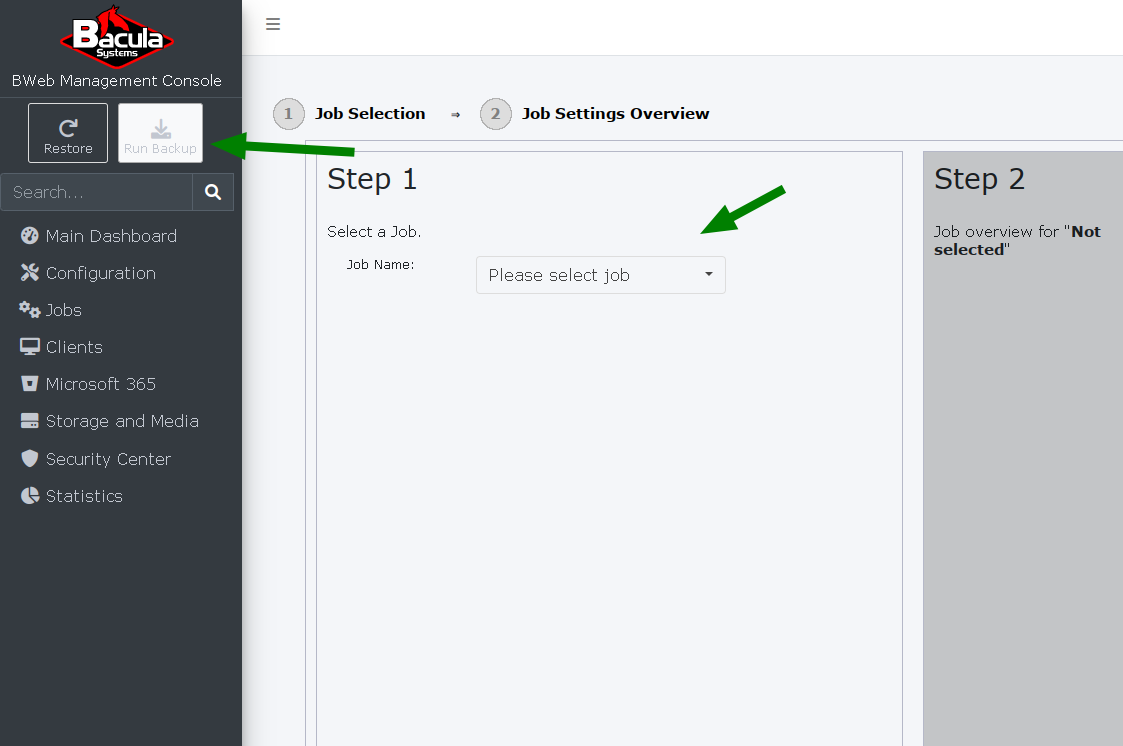
Click “Please select job”.
Choose: Job_Archive_Remote.
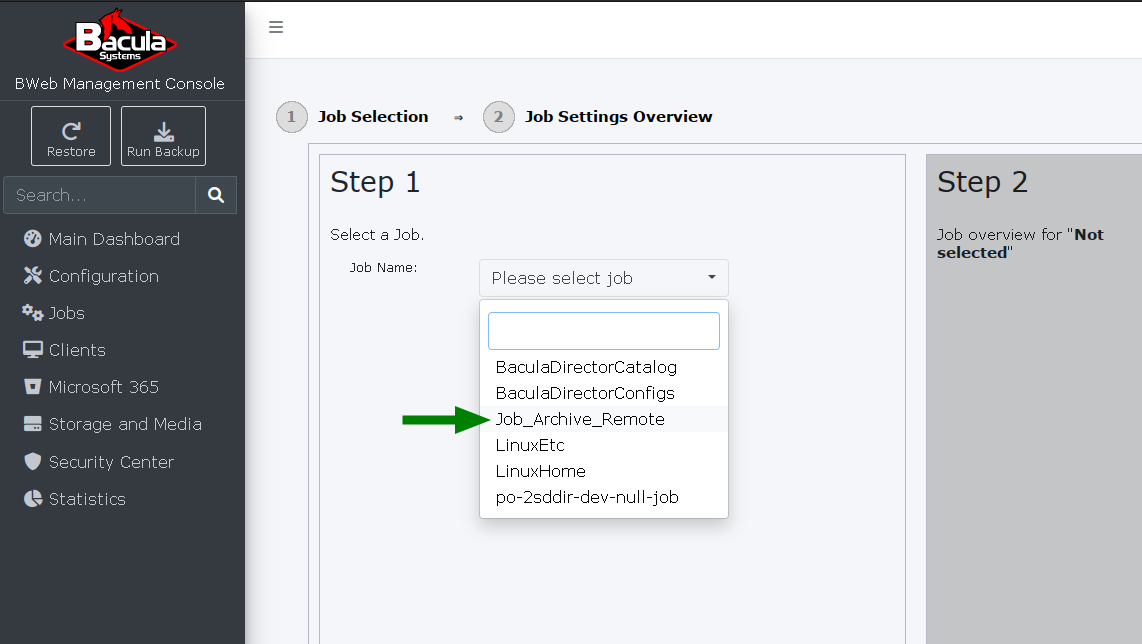
Click the Where image.
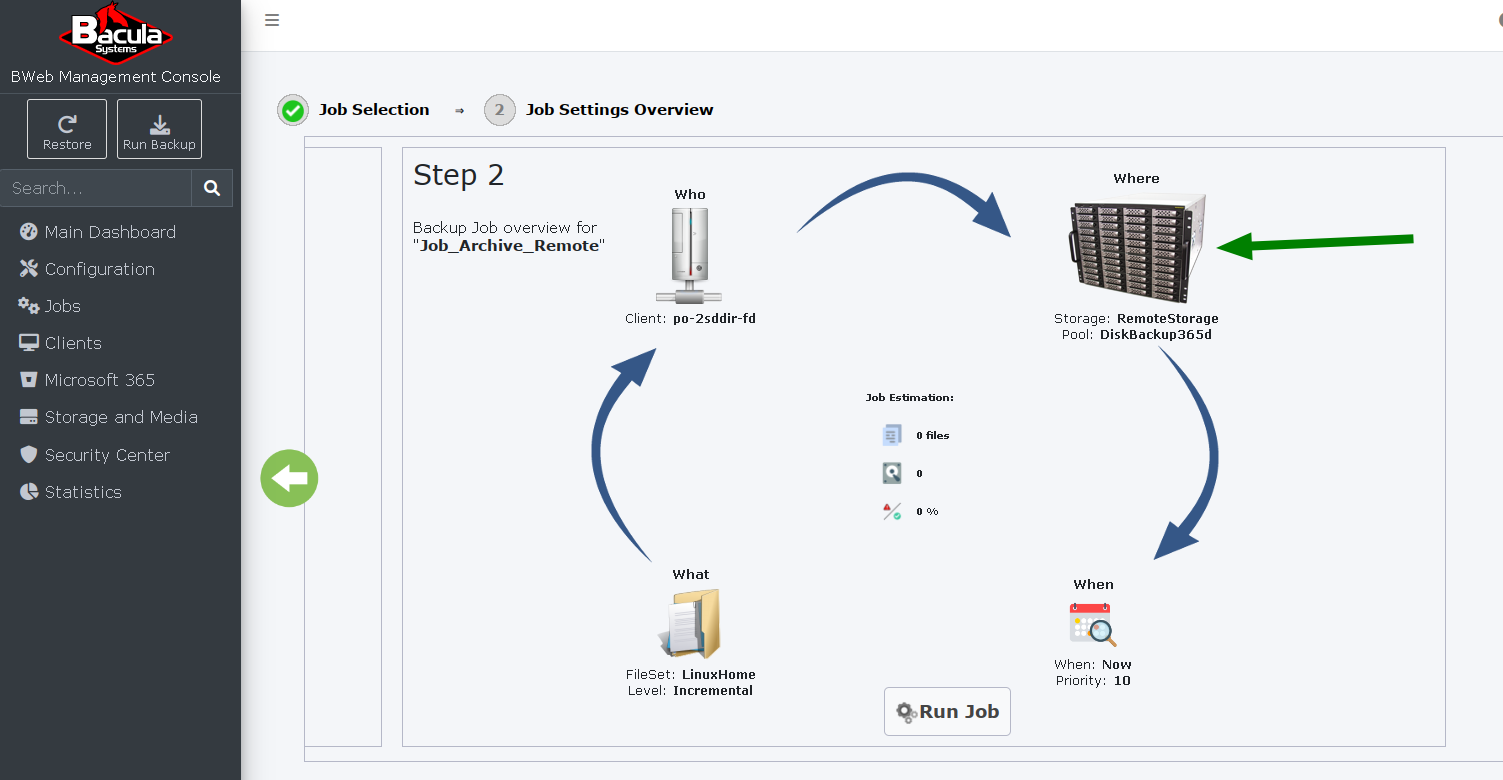
Click RemotePool.
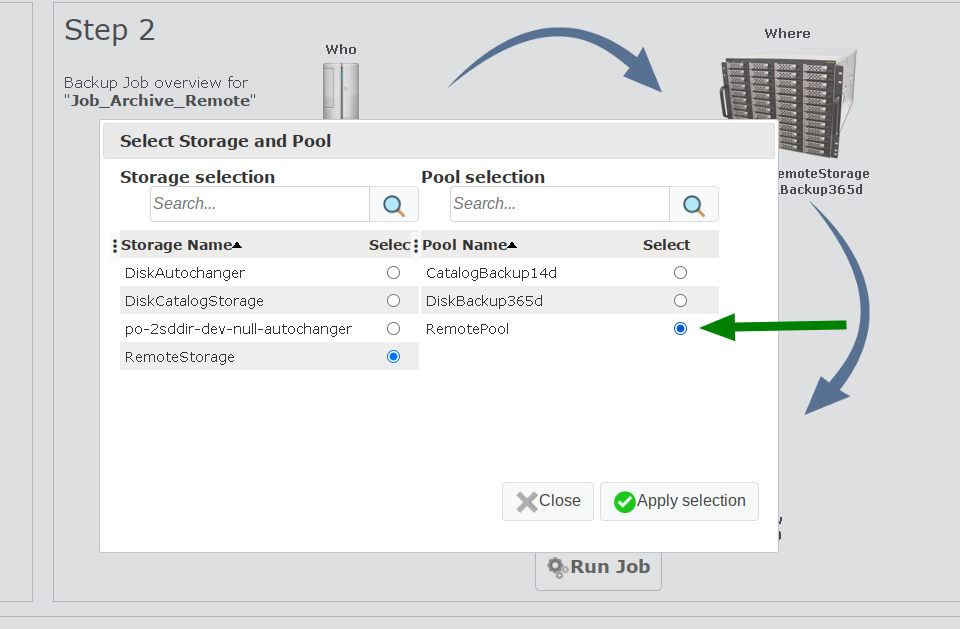
Click “Apply selection”.
Click “Run Job”.
See also
Previous articles:
Go back to: Configure Pool and Job to Use the Remote Storage.